VIDEO LIGHTBOX – Sample code lines for the link below are in the Text Editor panel in WordPress Edit mode (not visible in view mode). Go to Video Lightbox website for details.
click here to open vimeo video 
RESPONSIVEVOICE: Some sample scripts are below:
In the current version, no code line is required for the default audio language; just select the text to hear the sound.
To add audio in other languages, insert this script:
<input onclick=’responsiveVoice.speak(“茶花”);’ type=’button’ value=’🔊 Play’ />
This script is to insert the responsiveVoice key, but it does not seem to be required if the key is inserted using the Setup command in the Dashboard.
<script src=”https://code.responsivevoice.org/responsivevoice.js?key=0ZecblV4″></script>
More examples of responsiveVoice scripts:
Hello! This is just a sentence
Hello! This is just a sentence
山
See below on how to activate RV
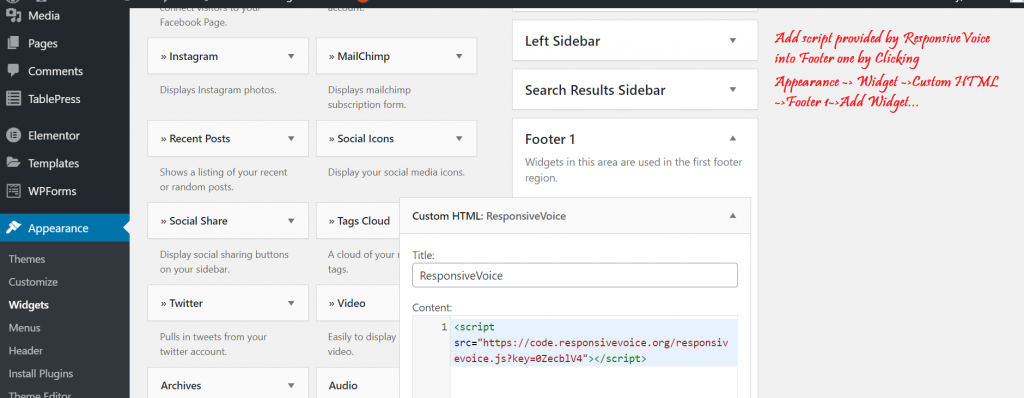
HOW TO DUPLICATE AN ELEMENTOR PAGE:
https://elementorcodes.com/elementor-how-to-duplicate-pages/
Method 2. How to Duplicate Page in Elementor Using the “Copy All Content”.
Open the page in Elementor which you want to duplicate.
Open WordPress in a new Tab then Create a new page in and edit it with Elementor.
Paste the copied content on the bottom of the new page.
